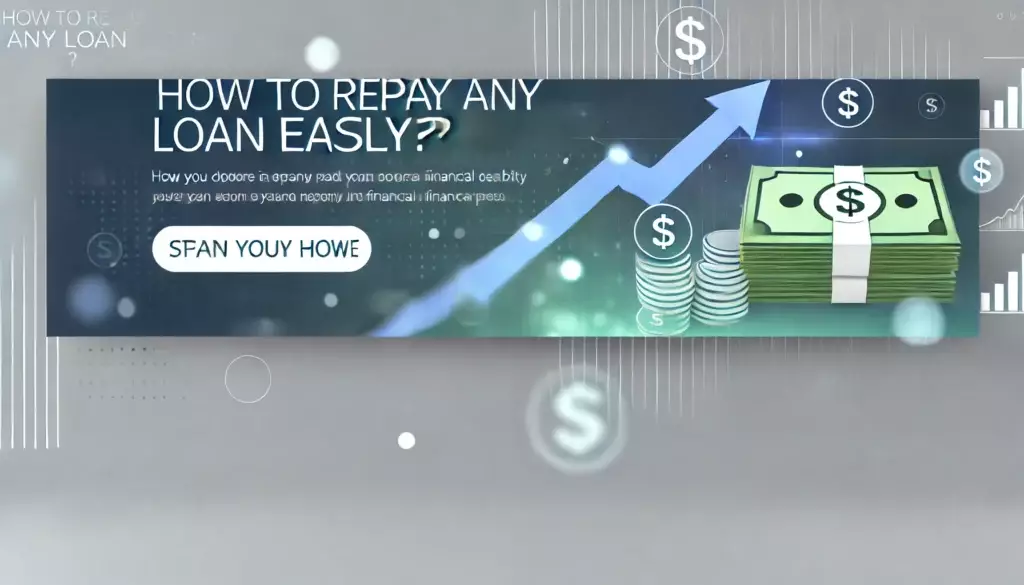Non-fungible tokens (NFT) have become one of the most popular elements of cryptocurrency in recent years, with billions in trading volume and a slew of celebrity endorsements pushing the digital artwork to the forefront of mainstream media audience.
NFTs can be created directly on NFT platforms, allowing you to create (the process of creating or producing something) and upload your work to a blockchain. This guide will detail the exact steps needed to create your first NFT, including how to upload your artwork, how to choose the right blockchain, and where to list it for sale.
Key points to remember
- Non-fungible tokens (NFTs) are unique crypto assets that are stored on a blockchain.
- Creating an NFT allows users to upload digital media and sell it on an NFT marketplace.
- Several blockchains support NFT creation, with Ethereum being the most popular.
What is an NFT and how do I create one?
Non-fungible tokens (NFTs) are crypto assets on a block chain with unique identification codes and metadata that distinguishes them from each other.
Contrary to cryptocurrencies, NFTs cannot be exchanged for each other, as each NFT is unique. Cryptocurrency, on the other hand, is fungible and can be traded with equivalence. This means that the value of each bitcoin is the same, so they can be exchanged for each other.
NFTs are usually represented by digital artwork, such as images, animated videos, or music. They can be bought and sold on NFT marketplaces, usually requiring cryptocurrency for payment.
Creating an NFT can be done on an NFT marketplace or crypto exchange that supports NFT minting. Follow these six steps to create an NFT from scratch:
Step 1: Determine what you want to create
NFTs are usually linked to a piece of digital art. It can be an image, an audio production (like a song) or even a short video clip (like an animated GIF). The goal is to create a unique digital medium that can be sold, much like selling a painting in an art gallery.
NFTs provide value to creators by being unique, which cannot be owned elsewhere. It’s especially important to make sure you own the rights to the digital media you use, as creating an NFT from media you don’t own can have legal ramifications.
Step 2: Choose a blockchain
There are several blockchains that can store your NFT. This blockchain will store a permanent record of your NFT, so it is important to choose the one that suits your needs:
- Ethereum: The most popular NFT blockchain is Ethereum, which hosts thousands of NFT collections. Ethereum NFTs are created using the ERC-721 standard, which stores NFT metadata on the Ethereum blockchain. This standard was developed by the same teams that developed the ERC-20 smart contract and defines the minimum interface (ownership details, security details and metadata) required for the exchange and distribution of game tokens.
This blockchain currently operates as a proof of work (PoW) blockchain, similar to Bitcoin, but is transitioning to a more eco-friendly environment proof of stake (PoS) consensus mechanism. Most NFT marketplaces support the creation of Ethereum NFTs, although transferring NFTs to the Ethereum blockchain may incur high costs. gas costs.
- Solana: The closest competitor to the Ethereum blockchain is Solana. Designed as a faster and cheaper alternative to Ethereum, Solana offers transaction fees below $0.01 and a growing list of supported applications for NFTs. Solana uses both Proof of History (PoH) and PoS consensus mechanisms and offers much faster transaction speeds than Ethereum.
- To flow:Flow is another PoS blockchain designed for NFTs and decentralized gaming applications, and it hosts the ever-popular NBA Top Shot NFT collection. Many other sports franchises have created marketplaces on the Flow blockchain, making it a popular place for creating sports-focused NFTs.
There are several other blockchains that support NFTs, each with its own community and decentralized applications (dApps) for NFT creators and owners.
Step 3: Set up an NFT Wallet
Once you have chosen a blockchain, you will need a digital wallet that supports that blockchain to store your NFT. To create a wallet, you will need to download the crypto wallet app, provide a username and password, and store your private keys and recovery phrase offline for backup purposes.
There are several popular wallet apps that support multiple blockchains:
- Metamask: Metamask is a popular crypto wallet that supports a wide variety of cryptocurrencies, as well as Ethereum and Solana blockchains. It can be used as a mobile app or added as a browser extension.
- Coinbase Wallet: Coinbase offers a digital wallet which supports ERC-721 NFT tokens, as well as Solana NFT collections. It can be downloaded as a mobile app or added as a browser extension.
- Nano X Register: If you want to store your NFT in a secure hardware wallet, the Nano X Register supports both Ethereum and Solana NFTs.
Step 4: Choose an NFT platform
There is an ever-growing list of NFT platforms that allow you to create an NFT, but the best ones offer a full-service marketplace to list and sell NFTs as well. Here are some of the most popular NFT platforms:
- OpenSea: By far the most popular NFT platform is OpenSea. With over $20 billion in trading volume since its launch in 2017 and over 2 million NFT collections listed, OpenSea is the premier platform for Ethereum-based NFTs. OpenSea hosts Ethereum-based NFTs and recently launched support for Solana NFTs.
- Solanart: As a Solana-based NFT platform, Solanart hosts some of the most popular Solana NFT collections, with an elegant user interface and a simple application process for typing.
- Crypto Exchanges: Several crypto exchanges support NFT creation, like Binance Exchange. You can create your NFT directly on the platform, choose the blockchain you prefer and create or directly create the NFT.
Step 5: create the NFT
Once you have decided on a platform, creating an NFT is quite simple. Here is an example of creating an NFT on OpenSea:
- Connect your wallet: In the OpenSea menu, select the wallet icon and choose the digital wallet you want to connect to. This will require you to sign verification on your wallet app.
- Select the “Create” option: This brings up a menu for the NFT creation process, including a download section, NFT features, properties, and blockchain.
- Upload your media file: This is the image or other media you are going to sell. You can upload directly or link to an externally hosted media file.
- Fill in the details: You will need to name your NFT, as well as fill in a description. You can optionally add unique properties to this NFT, as well as additional perks like unlockable content, like an invite to a private discord, or merchandise discount codes. You can also create a limit on the number of coins that can be minted (usually just one, unless you’re making a full collection).
- Select your blockchain: This will be the blockchain your NFT resides on, and it cannot be changed once created.
- Create the NFT: Once you have filled in your NFT details, simply select “Create”.
After clicking “Create”, your file will be uploaded and the NFT will be created. But the NFT is not for sale yet, and the metadata is technically editable until you list your item for sale.
Step 6: List the NFT for sale
Listing an NFT is simple and most NFT platforms allow you to do so for free. Once your NFT is created and in your wallet, you can simply click the “sell” button on your platform of choice, and choose the price you want it listed at and how long you want the sale to last.
Once you have entered your sale details, you can create the ad. This will require you to sign a few transactions in your digital wallet, which may include paying transaction fees on your chosen blockchain. Solana transactions are very small, typically less than $1, while listing an NFT on the Ethereum blockchain can cost up to $100, depending on network fees at the time of listing.
How much does it cost to sell an NFT?
Once the NFT has been listed, it should have its own unique URL that you can share with others. Fees are paid to the NFT market by sellers when a purchase is made, usually 1% to 3% of the transaction total.
When you create the NFT, however, you can add a fee that pays you a percentage of the transaction each time your NFT is sold thereafter. Creators can earn up to 10% for each transaction.
Can I create a non-fungible token (NFT) for free?
Yes. Most non-fungible token (NFT) platforms allow you to create and list NFTs for free. However, selling an NFT comes with transaction fees, usually up to 3% of the transaction.
Additionally, some NFT blockchains charge for minting NFTs on their blockchain, charging network fees to users. Ethereum charges a gas fee, which is based on a base fee plus a tip, and the fee fluctuates based on demand. Minting costs for an NFT have reached $500 per transaction. However, the Polygon blockchain does not charge any fees.
How to create an NFT image?
NFT images are simply digital images uploaded to an NFT platform. Most platforms support multiple image formats, including JPEGs, PNGs, and even animated GIFs. These images can be created in several ways, but the upload format must be supported by the NFT platform to create the initial NFT image.
Are NFTs protected by copyright?
Owners of NFTs are not eligible for copyright protection because they do not meet the basic criteria. They only represent data on a blockchain, which is not considered an original work of the author.