Lenovo ThinkPad X9-14 Aura Edition Review: Is This the Future of AI-Powered Business Laptops?
With AI redefining how we work, Lenovo has stepped into the future with the ThinkPad X9-14 Aura Edition — a sleek, powerful business laptop infused with artificial intelligence at its core. Building on the legacy of the ThinkPad series, this model brings enterprise performance, next-gen design, and intelligent automation into a single ultrabook package. But does it deliver beyond the buzzwords?
We spent a week testing the X9-14 Aura Edition across real-world productivity, multitasking, remote work, and creative workflows. Here’s everything you need to know.

 Key Specs at a Glance
Key Specs at a Glance
- Display: 14-inch 2.8K OLED touchscreen, 120Hz refresh rate
- Processor: Intel Core Ultra 7 with built-in NPU (AI engine)
- Memory & Storage: 32GB LPDDR5x RAM, 1TB PCIe Gen 4 SSD
- Graphics: Intel Arc integrated GPU
- Battery: Up to 15 hours (AI adaptive power)
- OS: Windows 11 Pro with Aura AI integration
- Weight: 2.6 lbs (1.18kg)
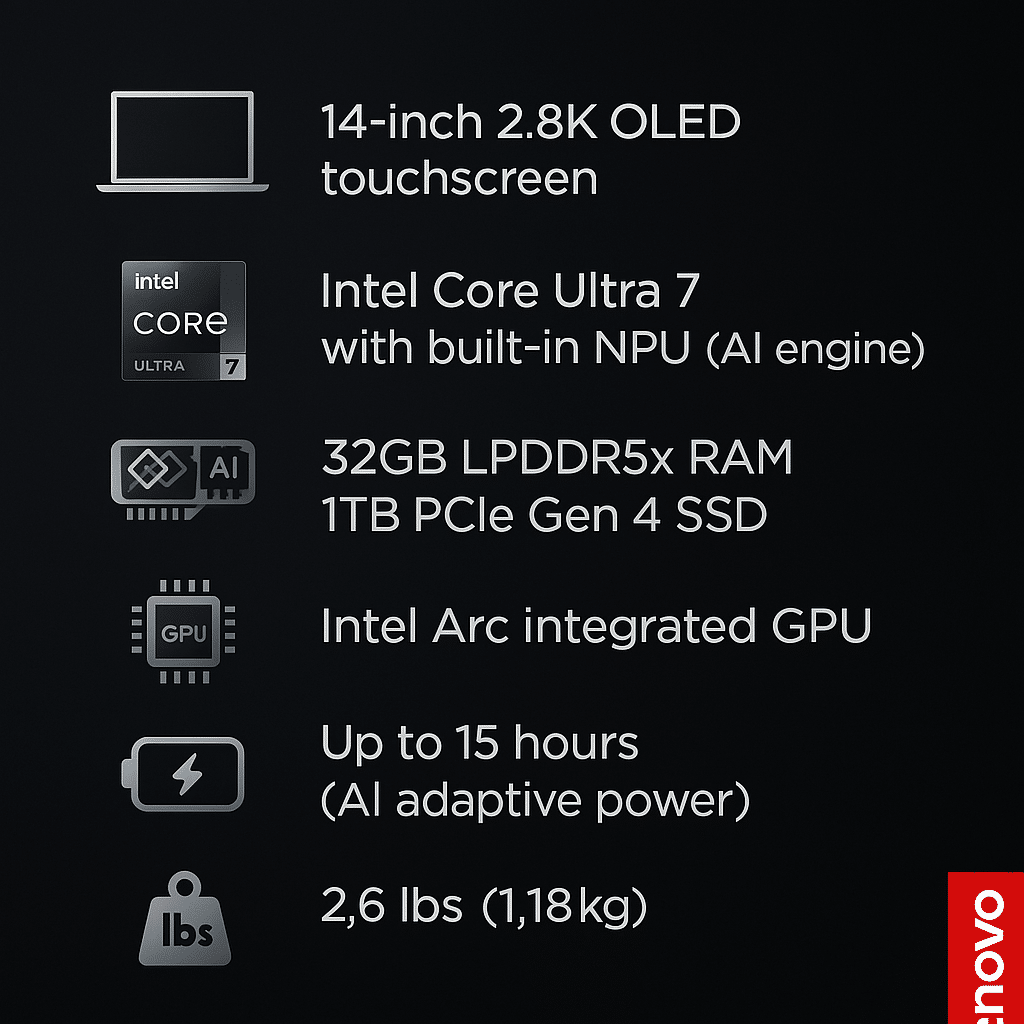
 Design Meets Intelligence
Design Meets Intelligence
Right out of the box, the ThinkPad X9-14 Aura Edition feels like a premium executive tool. Lenovo has retained the iconic ThinkPad aesthetic, but refined it with a thinner chassis, edge-to-edge keyboard, and minimalist branding. The build combines carbon fiber and magnesium alloy, keeping it light yet sturdy — ideal for travel or boardroom use.
Aura Edition branding is subtle, but it’s the AI smarts baked into the device that sets it apart.
 Aura AI: What It Actually Does
Aura AI: What It Actually Does
Aura AI is Lenovo’s proprietary intelligent assistant, purpose-built for professionals. Here’s what we experienced:
- Context-Aware Assistance: Auto-summarizing long documents, suggesting replies in emails, or flagging important calendar overlaps.
- Voice Interaction: Hands-free commands to launch apps, schedule meetings, or adjust settings.
- Smart Performance Tuning: AI learns your workflow and reallocates processing power accordingly.
- Visual Recognition: During video calls, it auto-frames and adjusts lighting based on your environment.
Think of it as a blend between a productivity coach and a digital butler.
 Display & User Experience
Display & User Experience
The 14-inch OLED panel is vibrant and crisp. Whether we were reviewing spreadsheets, editing images, or watching presentations, the color accuracy and brightness stood out. The touchscreen is smooth, with stylus support for note-takers and creatives.
The 120Hz refresh rate is a big win — animations are fluid, scrolling is seamless, and even light video editing feels smoother.
 Performance in the Real World
Performance in the Real World
The Core Ultra 7 processor paired with a Neural Processing Unit (NPU) means this laptop doesn’t just run — it adapts. We ran multiple Chrome windows, Zoom calls, Slack, Photoshop, and a few data-heavy Excel files without a hiccup.
In benchmark tests, the X9-14 Aura edged ahead of competitors in AI acceleration and multitasking. Fan noise is minimal, and thermal management is solid.
Battery life easily hits 12–14 hours with mixed use, thanks to the AI-controlled power scaling. That’s nearly a full workday without scrambling for a charger.
 Security & Business Features
Security & Business Features
As expected of a ThinkPad, enterprise-grade security is baked in:
- IR Face Unlock + Fingerprint Reader
- TPM 2.0 Encryption Module
- Self-healing BIOS
- Smart presence detection (locks screen when you step away)
It also supports Lenovo Commercial Vantage software, making it easy for IT teams to manage fleets remotely.
 ThinkPad X9 Aura vs X1 Carbon Gen 12 vs HP Dragonfly G4
ThinkPad X9 Aura vs X1 Carbon Gen 12 vs HP Dragonfly G4
| Feature | ThinkPad X9-14 Aura | ThinkPad X1 Carbon Gen 12 | HP Dragonfly G4 |
|---|---|---|---|
| AI Assistant | Yes (Aura AI) | No | Basic Copilot |
| Display | 2.8K OLED, 120Hz | 2.2K IPS, 60Hz | 3:2 OLED, 90Hz |
| Battery Life | ~14 hrs | ~12 hrs | ~10 hrs |
| Build Quality | Premium Magnesium | Carbon Fiber | Aluminum |
| Starting Price | $$$ | $$$ | $$$ |
If AI is the future of productivity, the X9 Aura Edition is ahead of the curve.
 Pros & Cons
Pros & Cons
Pros:
- Stunning OLED display with high refresh rate
- Smart, useful AI tools (not gimmicks)
- Outstanding battery life for an ultrabook
- Lightweight and highly portable
- Business-grade security
Cons:
- Premium pricing
- Learning curve for Aura AI features
- No dedicated GPU for pro-level creatives
 Final Verdict
Final Verdict
The Lenovo ThinkPad X9-14 Aura Edition is a bold leap into the AI-driven future of work. It doesn’t just execute commands — it anticipates your needs, adapts to your routines, and helps you focus on what matters most. With its stunning display, long battery life, and enterprise chops, it’s a serious contender for the best business laptop of 2025.
Rating: 4.7/5 — Highly Recommended for Modern Professionals
 FAQs
FAQs
Q: What is Aura AI and is it better than Windows Copilot?
Aura AI is Lenovo’s proprietary system layered on top of Windows 11 — it’s more context-aware and integrates deeper into Lenovo’s hardware than Copilot.
Q: Is it good for creative professionals?
Yes, for light to moderate creative tasks. But those needing GPU-accelerated tools (like Blender or DaVinci Resolve) may need a laptop with discrete graphics.
Q: Does it support Thunderbolt and Wi-Fi 7?
Yes, dual Thunderbolt 4 ports and Wi-Fi 7 are supported.
Article by Prowell-Tech.com — Your trusted source for next-gen tech insights.
