
Table of contents
Mechanical keyboards aren’t a new range of computer peripherals by any means. Membrane keyboards have largely replaced mechanical keyboards as the go-to affordable keyboards in the larger PC peripherals market. The former reigning champions that are mechanical keyboards have made a smashing comeback in recent years.
If you want reliability, modularity, and the freedom to pick just the right kind of keyboard for you, mechanical keyboards are the way to go. The only issue is, there is a bit of a learning curve when it comes to understanding them. To help you understand mechanical keyboards and pick the right one for you, we’ve put together this guide. Let’s get into it!
What are mechanical keyboards?

Adam Sinicki / Android Authority
Mechanical keyboards are a category of physical keyboards that use mechanical spring-based switches for the keys. The use of mechanical switches with spring mechanisms is pretty much the defining characteristic of a mechanical keyboard. In contrast, a membrane keyboard uses a rubber dome in the switch. Keyboard switches by themselves carry out the same operation regardless. Pressing down on the switch makes the contact mechanism touch the point on the keyboard PCB assigned to the key. This completes the circuit, registering the key press.
A rubber dome switch has a rubber dome under the key that holds the contact mechanism underneath. The contact is held by a rubber membrane, which forms the rubber dome put together with the contact. With mechanical keyboards, the switch is much more complicated. It is made up of multiple components. This also means there are a few variables with mechanical switches that directly affect your usage, which you need to watch out for.
Also read: The best mechanical keyboards you can buy
Mechanical keyboard form factors and layouts
Mechanical keyboard switches arrive in a bunch of different flavors. It can be tough to settle on the right mechanical keyboard switch for your needs, but it comes down to a few factors. Once you have settled on your preferred characteristics, it should be easy to make your pick. However, before you get to switches, it’s a good idea to settle on a form factor and a layout.
Mechanical keyboards have been at the forefront of the evolution of keyboard form factors. Today, we get a host of different form factors, including some ergonomic options that take the modular design even further by giving you split designs. There are four prominent form factors to consider.
- Full-size: 100% keyboard with around 104 keys, including a dedicated num-pad.
- Tenkeyless (TKL): 80% keyboard layout with 88 keys, that skips the num-pad.
- 75%: A version of the TKL form factor that cuts down on the spacing, and resembles a laptop keyboard.
- 60%: A super-compact layout that 61 keys, skipping all keys right of the enter key, including the arrow keys, and replacing them with Fn-key based operations.
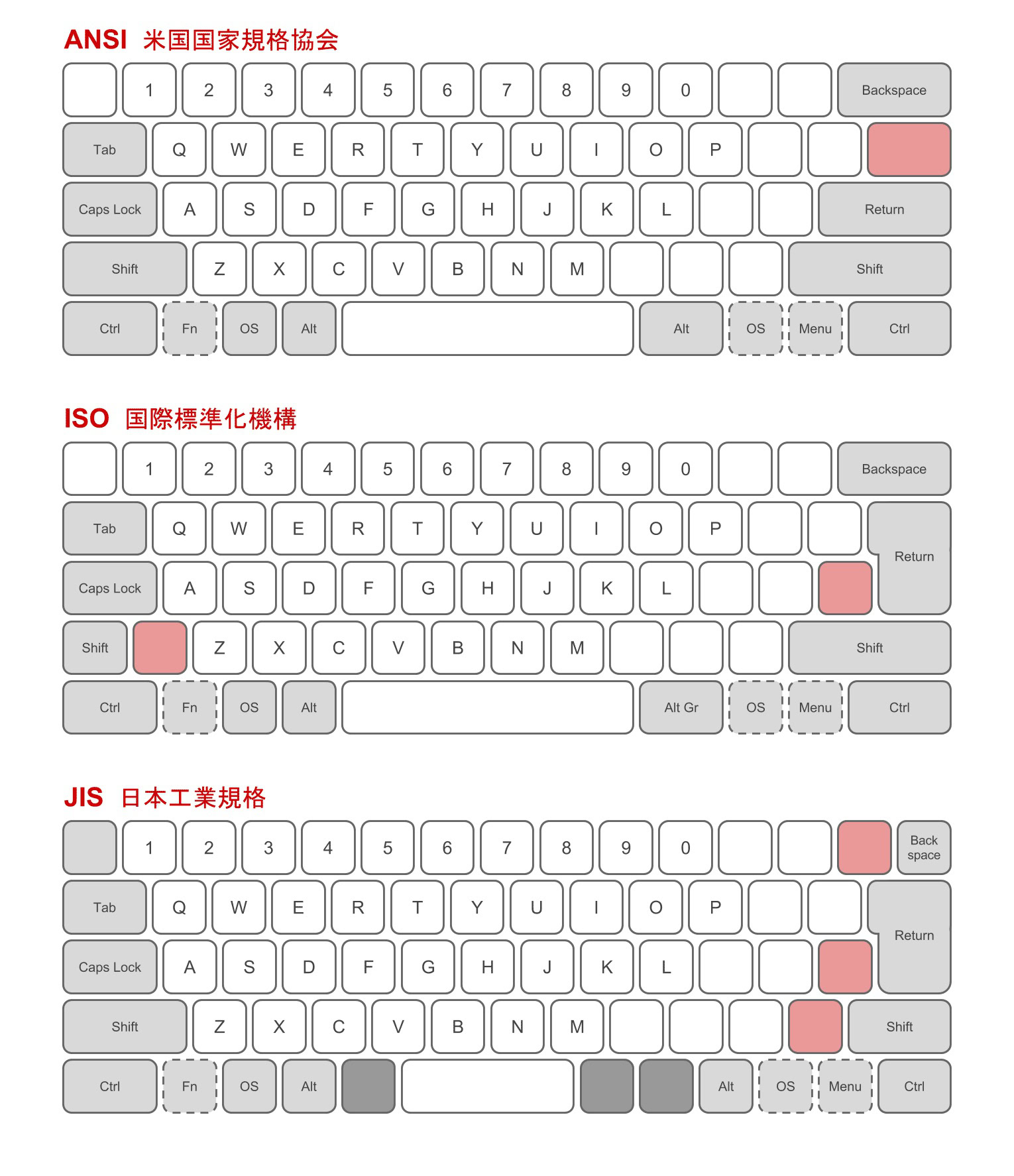
Coming to layouts, you’re likely to go with one of the three standard layouts — ANSI, ISO, or JIS. The ANSI layout is the most popular keyboard layout, used in America. Europe gets the ISO layout, and Japan gets the JIS layout. Check out the differences between these layouts in the graphic, above.
Mechanical keyboard switch components
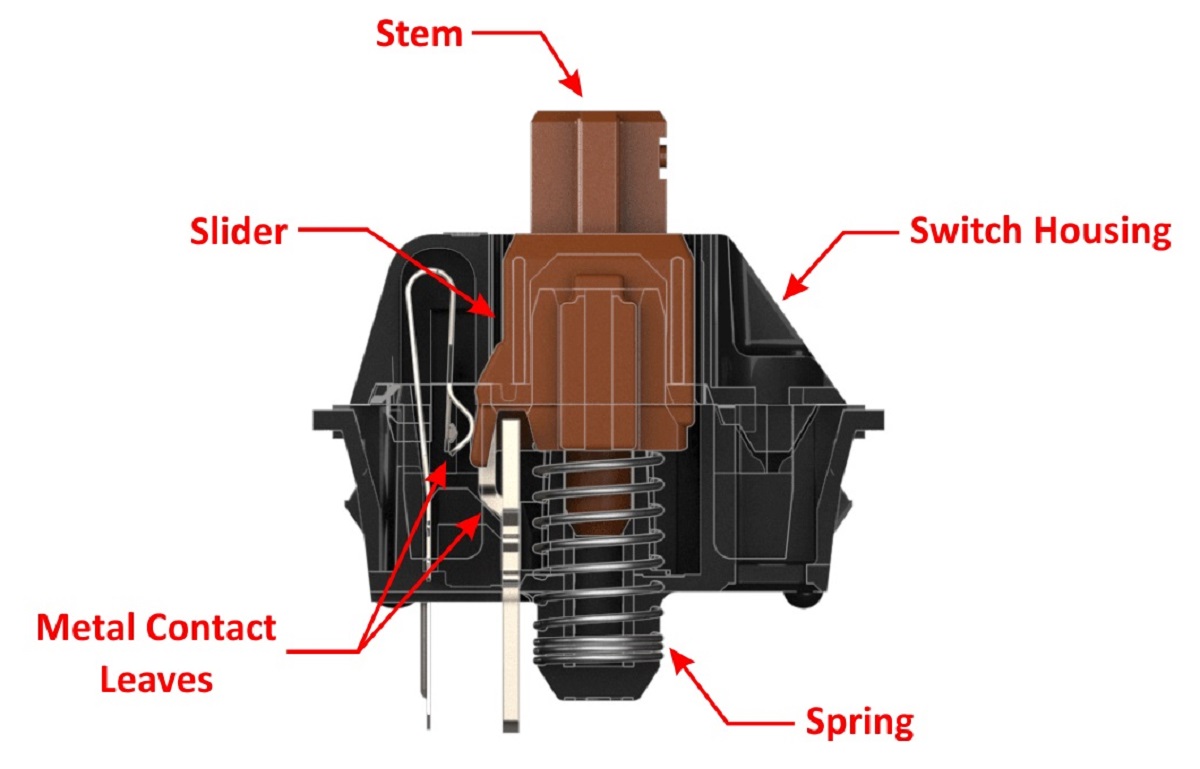
Mechanical keyboard switches are well-engineered. They’re made up of multiple components that are intricately put together for the mechanism to work. Here are the common components of the traditional mechanical keyboard switch.
- Keycap: The top cap of a key with the letter printed on it
- Stem: The mount for the keycap that forms a bridge between the cap and the mechanism
- Switch housing: Casing that holds in the stem and the mechanism
- Slider: The part that pushes against the spring and blocks the connection between the metal leaves
- Metal contact leaves: Metal contacts that register a keystroke by completing the circuit
- Spring: The spring that goes around the base of the slider and offers tension for the key press, and key reset after pressing
Also read: The best keyboards: Find the right keyboard for you
Mechanical keyboard switch characteristics
The most basic differentiation between the different mechanical switches goes three ways: linear, tactile, and clicky. Linear switches are as the name suggests — they have linear motion, straight up and down. On the other hand, tactile switches are designed to provide feedback. Tactile switches give you a nudge in the middle of the travel to let you know that the key press has registered. This means you don’t need to press the key all the way.
Lastly, clicky switches are tactile switches that have a click. There are a ton of variations you can get with clicky switches, so we recommend you listen to the key press sound before settling on a switch.
Once you have decided the tactility, there are a few other factors to consider to help fine-tune your experience.
- Actuation force: The force required to press the key to the actuation point
- Actuation point: The depth at which the key press gets registered
- Total travel: The maximum distance your keycap can travel from the resting position to the bottom
- Tactile position: The depth of the key press at which you feel the bump and/or hear the click
- Tactile force: The force required to hit the tactile position
- Reset point: The depth of the key press at which the key deactivates when released
- Bottom out: The force required to press the key the total travel distance
Actuation point, total travel, tactile position, and reset point are all measured in millimeters. Actuation and tactile forces are measured in Newtons or gram-force. You can pick the right balance of these parameters to zero in on the perfect keyboard switch for you.
Popular mechanical keyboard switches
Picking the best mechanical keyboard switch for your needs does get simpler when you settle on your preferences of the parameters we have discussed above. However, the world of mechanical keyboards is still a massive arena. There are a ton of switch options available, with some peripheral makers making their own custom switches.
Graphs representing the parameters for each switch type are a popular way of comparing switches. They’re called force curves, but for the average user, they might not be of much help to settle on a switch. Alternatively, you can get a switch tester, which has different switches laid out on a small board. Getting a switch tester might be of help, but they amount to additional spending. Let’s take a look at some of the more popular mechanical keyboard switches out there.
The brand-name keyboards mostly opt for the more popular switches. The custom keyboard market has a ton more options.
Cherry
Cherry is the go-to brand when it comes to mechanical switches. The German company patented its Cherry MX switch in the 1980s. Since then, the switch has come to become the most popular mechanical keyboard switch. Most other switches take inspiration from the Cherry MX. The patent also expired recently, leading to a host of Cherry MX clones in the market. Cherry still offers some of the best switch options for mechanical keyboards out there.
| Switch name | Type | Actuation force | Tactile force | Actuation point | Total travel |
|---|---|---|---|---|---|
Switch name: Cherry MX Black | Type: Linear | Actuation force: 0.60 N | Tactile force: N/A | Actuation point: 2.0 mm | Total travel: 4.0 mm |
Switch name: Cherry MX Red | Type: Linear | Actuation force: 0.45 N | Tactile force: N/A | Actuation point: 2.0 mm | Total travel: 4.0 mm |
Switch name: Cherry MX Linear Grey | Type: Linear | Actuation force: 0.80 N | Tactile force: N/A | Actuation point: 2.0 mm | Total travel: 4.0 mm |
Switch name: Cherry MX Nature White | Type: Linear | Actuation force: 0.55 N | Tactile force: N/A | Actuation point: 2.0 mm | Total travel: 4.0 mm |
Switch name: Cherry MX Speed Silver | Type: Linear | Actuation force: 0.45 N | Tactile force: N/A | Actuation point: 1.2 mm | Total travel: 3.4 mm |
Switch name: Cherry MX Low Profile Red | Type: Linear | Actuation force: 0.45 ± 0.15 N | Tactile force: N/A | Actuation point: 1.2 ± 0.3 mm | Total travel: 3.2 ± 0.25 mm |
Switch name: Cherry MX Low Profile Speed | Type: Linear | Actuation force: 0.45 ± 0.15 N | Tactile force: N/A | Actuation point: 1.0 ± 0.3 mm | Total travel: 3.2 ± 0.25 mm |
Switch name: Cherry MX Silent Black | Type: Linear | Actuation force: 0.60 N | Tactile force: N/A | Actuation point: 1.9 mm | Total travel: 3.7 mm |
Switch name: Cherry MX Silent Red | Type: Linear | Actuation force: 0.45 N | Tactile force: N/A | Actuation point: 1.9 mm | Total travel: 3.7 mm |
Switch name: Cherry MX Brown | Type: Tactile | Actuation force: 0.45 N | Tactile force: 0.55 N | Actuation point: 2.0 mm | Total travel: 4.0 mm |
Switch name: Cherry MX Clear | Type: Tactile | Actuation force: 0.55 N | Tactile force: 0.65 N | Actuation point: 2.0 mm | Total travel: 4.0 mm |
Switch name: Cherry MX Tactile Grey | Type: Tactile | Actuation force: 0.80 N | Tactile force: 0.80 N | Actuation point: 2.0 mm | Total travel: 4.0 mm |
Switch name: Cherry MX Blue | Type: Clicky | Actuation force: 0.50 N | Tactile force: 0.60 N | Actuation point: 2.2 mm | Total travel: 4.0 mm |
Switch name: Cherry MX Green | Type: Clicky | Actuation force: 0.70 N | Tactile force: 0.80 N | Actuation point: 2.2 mm | Total travel: 4.0 mm |
Kailh
Kailh is a Chinese company that is known for being the best alternative to Cherry. For a long time, Kailh switches were popular for being Cherry MX clones. Kailh offers alternatives to pretty much all Cherry MX switches, and then some more. In recent years, however, Kailh has significantly improved the quality of its switches. It’s now a solid alternative to Cherry, and often a better pick for custom keyboards.
| Switch name | Type | Actuation force | Tactile force | Actuation point | Total travel |
|---|---|---|---|---|---|
Switch name: Kailh Black | Type: Linear | Actuation force: 0.60 N | Tactile force: N/A | Actuation point: 1.9 mm | Total travel: 4.0 mm |
Switch name: Kailh Red | Type: Linear | Actuation force: 0.50 N | Tactile force: N/A | Actuation point: 1.9 mm | Total travel: 4.0 mm |
Switch name: Kailh Speed Silver | Type: Linear | Actuation force: 0.50 N | Tactile force: N/A | Actuation point: 1.3 mm | Total travel: 3.5 mm |
Switch name: Kailh Brown | Type: Tactile | Actuation force: 0.50 N | Tactile force: N/A | Actuation point: 1.9 mm | Total travel: 4.0 mm |
Switch name: Kailh Speed Copper | Type: Tactile | Actuation force: 0.50 N | Tactile force: N/A | Actuation point: 1.3 mm | Total travel: 3.5 mm |
Switch name: Kailh Blue | Type: Clicky | Actuation force: 0.50 N | Tactile force: 0.60 N | Actuation point: 1.9 mm | Total travel: 4.0 mm |
Switch name: Kailh Speed Bronze | Type: Clicky | Actuation force: 0.50 N | Tactile force: N/A | Actuation point: 1.3 mm | Total travel: 3.5 mm |
Gateron
Gateron is also a Chinese company that makes Cherry MX-stem switches. These switches are some of the smoothest switches you can get. The brand is relatively new in the space, but it has managed to make its mark. It offers alternatives to MX switches with color coding. Popular mechanical keyboard makers like Keychron use Gateron switches in their keyboard.
| Switch name | Type | Actuation force | Tactile force | Actuation point | Total travel |
|---|---|---|---|---|---|
Switch name: Gateron Reds | Type: Linear | Actuation force: 0.45 N | Tactile force: N/A | Actuation point: 2.0 mm | Total travel: 4.0 mm |
Switch name: Gateron Blacks | Type: Linear | Actuation force: 0.65 N | Tactile force: N/A | Actuation point: 2.0 mm | Total travel: 4.0 mm |
Switch name: Gateron White | Type: Linear | Actuation force: 0.35 N | Tactile force: N/A | Actuation point: 2.0 mm | Total travel: 4.0 mm |
Switch name: Gateron Yellows | Type: Linear | Actuation force: 0.50 N | Tactile force: N/A | Actuation point: 2.0 mm | Total travel: 4.0 mm |
Switch name: Gateron Browns | Type: Tactile | Actuation force: 0.55 N | Tactile force: 0.60 N | Actuation point: 2.0 mm | Total travel: 4.0 mm |
Logitech
Logitech is a veteran in the PC peripheral market. It has made its own switches through a collaboration with Omron, a Japanese electronics company. It has two lineups — the low-profile GL series, and the GX + Romer-G lineup. Romer-G switches. Logitech switches also offer a lifespan of 70 million keystrokes across the board, which means you get solid durability.
| Switch name | Type | Actuation force | Tactile force | Actuation point | Total travel |
|---|---|---|---|---|---|
Switch name: Logitech GL Linear | Type: Linear | Actuation force: 0.50 N | Tactile force: N/A | Actuation point: 1.5 mm | Total travel: 2.7 mm |
Switch name: Logitech Romer-G Linear | Type: Linear | Actuation force: 0.45 N | Tactile force: N/A | Actuation point: 1.5 mm | Total travel: 3.2 mm |
Switch name: Logitech GX Red | Type: Linear | Actuation force: 0.50 N | Tactile force: N/A | Actuation point: 1.9 mm | Total travel: 4.0 mm |
Switch name: Logitech GL Tactile | Type: Tactile | Actuation force: 0.50 N | Tactile force: 0.60 N | Actuation point: 1.5 mm | Total travel: 2.7 mm |
Switch name: Logitech Romer-G Tactile | Type: Tactile | Actuation force: 0.45 N | Tactile force: 0.50 N | Actuation point: 1.5 mm | Total travel: 3.2 mm |
Switch name: Logitech GX Brown | Type: Tactile | Actuation force: 0.50 N | Tactile force: 0.60 N | Actuation point: 1.9 mm | Total travel: 4.0 mm |
Switch name: Logitech GX Blue | Type: Clicky | Actuation force: 0.49 N | Tactile force: 0.59 N | Actuation point: 1.9 mm | Total travel: 4.0 mm |
Outemu
Outemu makes some of the most affordable mechanical keyboard switches. These switches are quite acceptable for the price but don’t quite have the sturdiness of Cherry MX. They’re not the best Cherry MX clones you can buy but make for great options if you’re on a strict budget. You can find Outemu switches in some of the cheapest mechanical keyboards out there.
| Switch name | Type | Actuation force | Tactile force | Actuation point | Total travel |
|---|---|---|---|---|---|
Switch name: Outemu Brown | Type: Tactile | Actuation force: 0.39 N | Tactile force: 2.0 mm | Actuation point: 0.59 N | Total travel: 4.0 mm |
Switch name: Outemu Blue | Type: Clicky | Actuation force: 0.45 N | Tactile force: 2.0 mm | Actuation point: 0.59 N | Total travel: 4.0 mm |
Switch name: Outemu Red | Type: Linear | Actuation force: 0.46 N | Tactile force: 2.0 mm | Actuation point: 0.59 N | Total travel: 4.0 mm |
Switch name: Outemu Black | Type: Linear | Actuation force: 0.64 N | Tactile force: 2.0 mm | Actuation point: 0.82 N | Total travel: 4.0 mm |
Razer
Razer is among one of the most popular PC peripheral manufacturers. It started its custom mechanical switch route with a partnership with Kailh in 2014. Debuting with the BlackWidow series, Razer has since then expanded its range. It also has multiple manufacturers producing their switches now, with a decent number of variants.
| Switch name | Type | Actuation force | Tactile force | Actuation point | Total travel |
|---|---|---|---|---|---|
Switch name: Razer Green | Type: Clicky | Actuation force: 0.49 N | Tactile force: 2.0 mm | Actuation point: 0.59 N | Total travel: 4.0 mm |
Switch name: Razer Orange | Type: Tactile | Actuation force: 0.39 N | Tactile force: 2.0 mm | Actuation point: 0.59 N | Total travel: 4.0 mm |
Switch name: Razer Yellow | Type: Linear | Actuation force: 0.44 N | Tactile force: 1.2 mm | Actuation point: 0.44 N | Total travel: 3.5 mm |
Switch name: Razer Red Optical | Type: Linear | Actuation force: 0.44 N | Tactile force: 1.5 mm | Actuation point: 0.69 N | Total travel: 3.0 mm |
Switch name: Razer Purple Optical | Type: Clicky | Actuation force: 0.39 N | Tactile force: 1.0 mm | Actuation point: 0.59 N | Total travel: 3.5 mm |
Hybrid mechanical keyboard switches
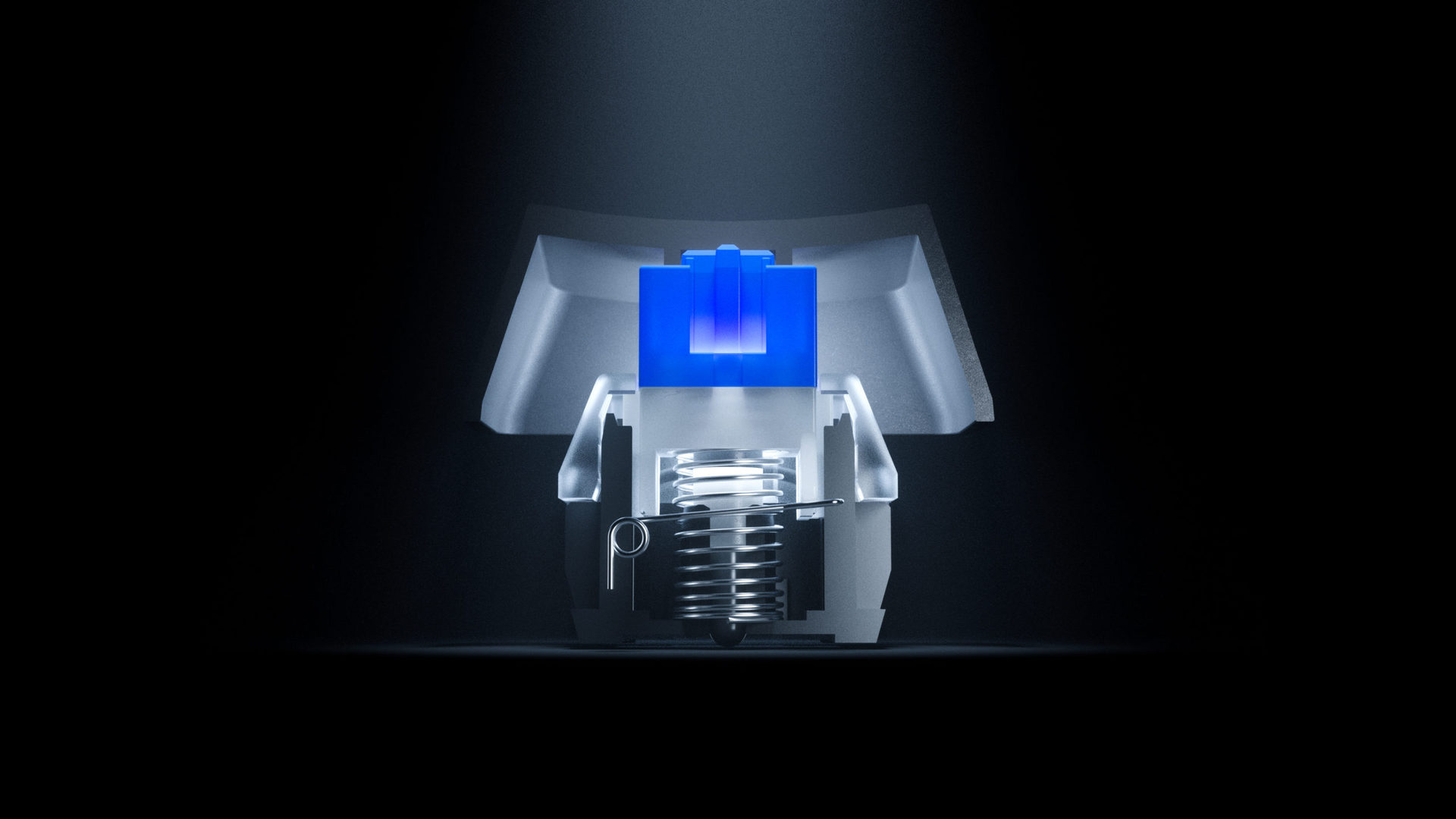
The mechanical keyboard switch discourse has its disagreements. Most of these have to do with the definition of what makes a mechanical switch. A new category of keyboard switches has thus come to life — hybrid mechanical switches.
Hybrid mechanical switches promise a mechanical switch feel with a rubber dome membrane. However, most of the time, these switches are nothing but a membrane switch with added reinforcements, and some mechanism for tactility. While these might be better than the typical membrane keyboards, they don’t quite belong on the mechanical side of things.
Topre switches are an example of such hybrid switches that are essentially rubber dome switches with some mechanical components. Another example is Steelseries’ hybrid blue switches. These maintain a lot more of the mechanical switch properties, with a membrane actuation. Steelseries argues that this switch is a proper hybrid switch. However, mechanical keyboard purists may disagree.
Hybrid mechanical switches however have failed to demonstrate any advantage over traditional mechanical switches. So if you’re looking to buy a mechanical keyboard, you’d likely be better off ignoring hybrid switches.
Going down the custom mechanical keyboard rabbit hole

While buying a mechanical keyboard should be simple enough after you’ve gone through this explainer, custom mechanical keyboard building is a whole different ball-game altogether. You should go for a custom mechanical keyboard only if you want a highly customized keyboard and have the time and budget for it.
Custom mechanical keyboards help you cherry-pick (or Cherry MX-pick!) every component of your build. You have to all the components, ranging from the chassis to the switches and the PCB. There’s an amazing bit of assembly required as well. However, all of this requires a fair bit of technical know-how, and assembly mistakes can balloon the costs.
At the end of the day, it all comes down to what you need from your keyboard. Assembled branded mechanical keyboard options are enough to cover the needs of most folks. Custom mechanical keyboards are for those users and use cases that don’t fit the conventions, so you may make your pick accordingly. Happy click-clacking!
Looking for more on computers and peripherals? Read these articles next:
Above article first published by . We curated and re-published.