Charting Your Own Course in Today’s Dynamic Job Market
The traditional career path—a linear progression often dictated by a formal degree—is undergoing a profound transformation. We live in an era of unprecedented change, where technological advancements, shifting economic landscapes, and evolving workforce needs are rewriting the rules of professional success. Simultaneously, the accessibility of knowledge has exploded. The rise of sophisticated online learning platforms and digital resources has democratized education, putting the power to acquire valuable skills directly into the hands of motivated individuals. This paradigm shift coincides with growing questions about the universal necessity and value proposition of traditional four-year degrees for all career paths, particularly in fast-moving fields where specific, up-to-date skills are paramount.
Welcome to the skills economy. In this new landscape, demonstrable abilities and practical competencies are increasingly becoming the currency of career advancement. Employers, facing persistent skills gaps and seeking agile talent, are progressively adopting skills-based hiring practices. Statistics underscore this trend: approximately 73% of companies utilized skills-based hiring in 2023, and a significant 81% of U.S. employers are embracing this approach in 2024. This signifies a move towards evaluating candidates based on what they can do, rather than solely on their academic pedigree.
This article serves as a practical guide for individuals ready to harness the power of self-education to forge pathways into high-demand careers. Its objective is to provide structured, evidence-based roadmaps for specific professions where self-directed learning, combined with strategic effort, offers a realistic and viable route to entry-level success. This is not about diminishing the value of formal education, but about highlighting alternative, effective strategies for those seeking to take control of their learning and career trajectory in fields where skills and portfolios often speak loudest.
We will explore detailed self-education roadmaps for three distinct, in-demand career paths: Data Analyst, Digital Marketer, and User Experience/User Interface (UX/UI) Designer. These fields represent a confluence of high growth potential, clear technical skill requirements amenable to self-study, and a strong emphasis on demonstrable results through portfolios and projects – making them prime examples of where dedicated self-learners can thrive.
II. The New Career Landscape: Why Self-Education is a Strategic Advantage
The modern job market is characterized by a persistent and widely acknowledged skills gap. Employers across various sectors report difficulty finding candidates with the specific, up-to-date competencies required for emerging and evolving roles, particularly in technology, data analysis, and digital fields. Research indicates a significant disconnect between the skills taught in traditional educational programs and the immediate needs of the workforce. This gap, however, represents more than just a challenge for businesses; it constitutes a significant strategic opportunity for proactive individuals. Self-learners can directly target the high-demand skills identified by industry reports and job postings, acquiring relevant expertise more quickly and flexibly than traditional multi-year programs often allow. By focusing on practical application and demonstrable proficiency, self-directed learners can position themselves as valuable solutions to employers’ talent shortages.
This environment fuels the rise of skills-based hiring. While academic degrees remain important credentials, particularly for certain professions or senior roles, a growing number of organizations are recognizing that a degree is not the sole indicator of capability or potential. Data suggests that hiring for skills is significantly more predictive of job performance than hiring based on education (5x more predictive) or even work experience (2x more predictive). Consequently, when employers shift to a skills-first approach, talent pools can expand dramatically—by a median of 6.1 times globally and up to 15.9 times in the United States. Major corporations like Google, IBM, and Bank of America have already removed degree requirements for numerous positions, signaling a broader trend towards valuing competence over credentials.
However, the transition to skills-based hiring is not without its complexities. While adoption rates appear high, practical implementation can lag. Studies reveal that hiring managers still reject a significant number of otherwise qualified candidates who lack a traditional degree. Furthermore, hiring managers may harbor biases or lack standardized methods for evaluating non-traditional learning pathways and credentials like certificates or bootcamps. This reality places a greater burden of proof on the self-taught candidate. It’s not enough to simply acquire the skills; one must compellingly demonstrate them. This is where the power of a well-curated portfolio comes into play.
A strong portfolio showcasing real-world application, problem-solving abilities, and tangible results can effectively bridge the credibility gap and overcome potential skepticism. Recruiters often advise candidates to focus on showcasing their skills and projects rather than explicitly labeling themselves as “self-taught,” letting the quality of their work speak for itself. Employers often perceive self-learners positively, recognizing traits like discipline, adaptability, resourcefulness, and a proactive approach to development – all highly valued attributes in today’s dynamic workplace. Ultimately, demonstrated experience, even if gained through personal projects or short-term gigs, often carries more weight than academic credentials alone.
Beyond being an entry strategy, self-education embodies the principle of lifelong learning – an absolute necessity in the contemporary economy. The pace of technological change means skills rapidly become outdated. Estimates suggest that nearly 40% of core job skills are set to change within five years, and potentially 70% by 2030. A vast majority of workers (87%) recognize the need for continuous skill development throughout their careers to remain relevant. Fortunately, the explosive growth of the online learning market, projected to reach hundreds of billions, if not trillions, of dollars globally within the next decade, provides accessible and often affordable avenues for this essential ongoing development.
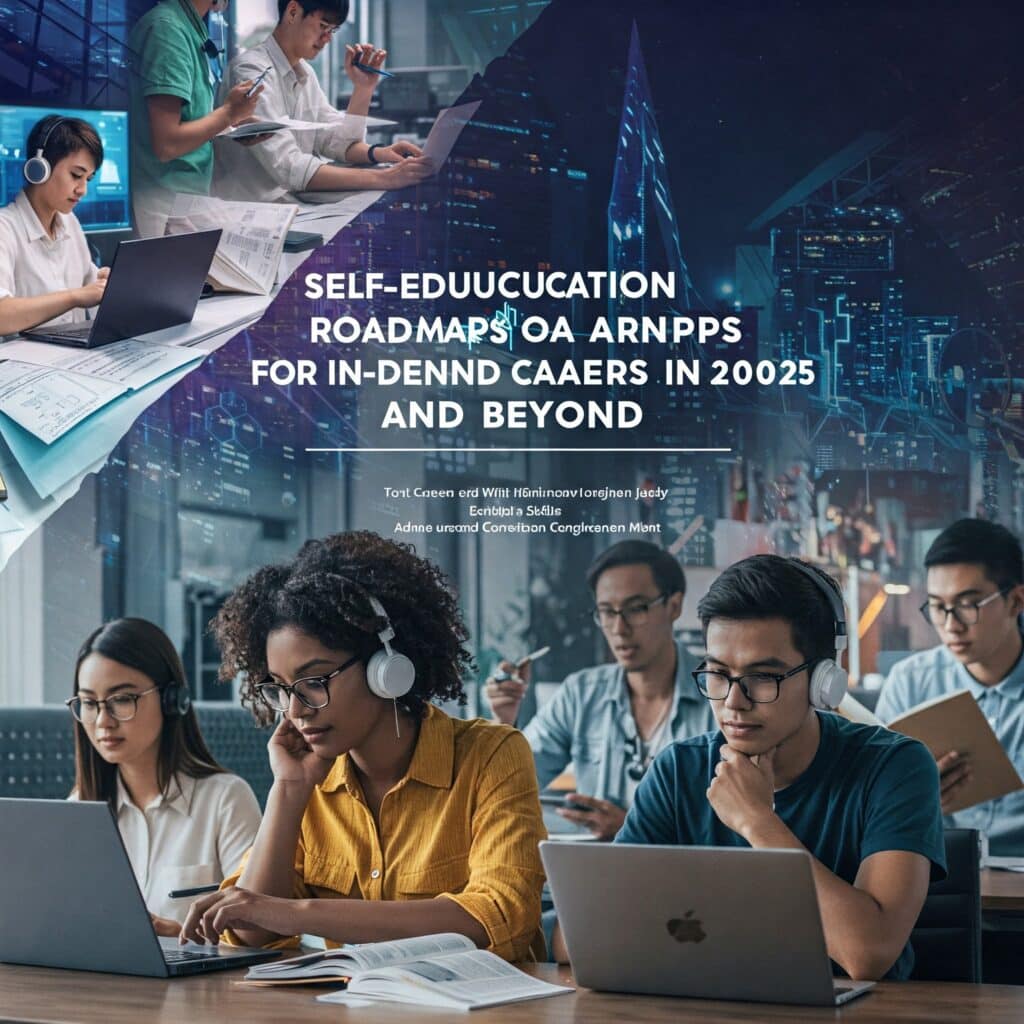
III. Identifying Your Target: In-Demand Careers Accessible Through Self-Study
Not all career paths are equally suited to a self-education approach. Success depends on choosing fields that highly value specific, learnable skills, where practical demonstration through portfolios is standard practice, and where pathways exist outside the traditional four-year degree structure. Several sectors stand out as particularly promising for motivated self-learners:
Technology: This sector frequently prioritizes demonstrable technical skills – coding, data analysis, system administration, cybersecurity – and project portfolios over formal academic credentials. The rapid evolution of technology necessitates continuous learning, making adaptability and self-directed study valuable assets.
Creative (Digital): Fields like digital marketing, graphic design, and UX/UI design are heavily portfolio-driven. Employers want to see tangible results and proficiency in specific skills (e.g., SEO, content creation, social media management, user research, prototyping tools) that can be effectively acquired and honed through online courses, practice projects, and self-study.
Healthcare (Support Roles): While requiring specific training and often certification, many essential healthcare support roles do not mandate a multi-year degree. Paths like Dental Assistant, Phlebotomy Technician, Medical Assistant, and Emergency Medical Technician (EMT) often involve shorter certificate programs (sometimes as brief as six months) or on-the-job training, offering faster entry points accessible through focused, non-traditional educational routes.
Green Energy / Skilled Trades: Certain high-growth roles in renewable energy and skilled trades demonstrate pathways outside traditional academia. Wind Turbine Service Technicians and Solar Photovoltaic (PV) Installers, for example, often require postsecondary non-degree awards, industry certifications, apprenticeships, or on-the-job training rather than bachelor’s degrees.
Spotlight on High-Growth, Self-Study-Viable Roles:
Based on recent labor market data and the viability of self-education pathways, several roles emerge as particularly attractive targets:
Data Analyst/Scientist: Exhibits strong projected growth (e.g., BLS projects 36% growth for Data Scientists in 2023–33, Lightcast projects 5% growth for 2025) and offers competitive salaries (median often cited above $100k, with entry-level ranges around $65k–85k). Core skills like SQL, Python/R, Excel, and data visualization tools (Tableau, Power BI) are readily learnable through online courses, bootcamps, and dedicated practice. This role is consistently highlighted as in-demand across multiple sources.
Digital Marketing Specialist: Essential in the digital age, particularly with the rise of e-commerce. Skills encompass SEO, SEM, content creation, social media strategy, email marketing, and analytics – all domains with abundant online learning resources. Success is often measured by campaign results, making a strong portfolio demonstrating ROI crucial. Various related roles like Content Creator and SEO Specialist are also accessible.
UX/UI Designer: Critical for creating user-friendly and engaging digital products, impacting customer satisfaction and business success. Key skills include user research, wireframing, prototyping, usability testing, and proficiency in design software like Figma, Sketch, or Adobe XD, which can be acquired through bootcamps, online courses, and self-directed practice. A compelling portfolio showcasing the design process and problem-solving abilities is indispensable for landing a job. High demand is frequently reported.
Web Developer: Continued need across industries for building and maintaining websites and applications. Foundational skills (HTML, CSS, JavaScript) and popular frameworks (React, Angular, Node.js) are commonly taught in bootcamps and readily available through online self-study resources. Hiring is often portfolio-based, focusing on completed projects and coding proficiency.
Wind Turbine Technician / Solar PV Installer: These roles represent the high-growth potential within the green energy sector and skilled trades accessible without a traditional degree. Projected growth is exceptionally high (60.1% for Wind Turbine Techs, 48.0% for Solar Installers, 2023-33). Median annual wages are solid ($61,770 / $48,800 respectively in 2023). Entry typically requires a postsecondary non-degree award (like a certificate from a trade school) or a high school diploma coupled with apprenticeships or significant on-the-job training.
For the detailed roadmaps in the next section, we will focus on Data Analyst, Digital Marketer, and UX/UI Designer. These roles were selected due to their consistent high demand across various industries, the clear alignment of their required skill sets with self-directed online learning pathways, the critical importance of portfolio development in their hiring processes, and their representation of diverse domains (analytical, marketing/creative, and design/tech).
IV. Your Personalized Roadmaps: Self-Educating for Success (Case Studies)
Embarking on a self-education journey requires structure and direction. The following roadmaps guide three high-demand careers: Data Analyst, Digital Marketer, and UX/UI Designer. Each roadmap outlines a potential learning progression, essential tools and skills, estimated time and cost considerations, portfolio-building strategies, and insights into navigating the hiring process. Remember, these are flexible frameworks; adapt them to your learning style, pace, and specific career goals.
A. Career Path: Data Analyst
- Role Snapshot:
- What they do: Data Analysts are essentially data detectives and storytellers for businesses. They gather data from various sources, meticulously clean and organize it, and then apply statistical techniques and visualization tools to uncover hidden patterns, trends, and correlations. Their core function is to translate complex datasets into clear, understandable insights that answer critical business questions, solve problems, and empower organizations to make informed, data-driven decisions rather than relying on intuition alone.
- Why they’re in demand: In an increasingly digital world, data is a crucial asset for businesses of all sizes seeking a competitive edge. The ability to extract value from this data drives demand. Job growth projections are consistently strong; while specific figures vary between “Data Analyst” and the often-related “Data Scientist” title, the field shows robust expansion (e.g., BLS projects 36% growth for Data Scientists 2023-33). Median salaries are attractive, often exceeding $100,000 for experienced professionals, with entry-level roles typically starting in the $65,000-$85,000 range.
Essential Toolkit:
-
-
- Technical Skills:SQL (Structured Query Language): Universally cited as essential for interacting with databases to extract, manipulate, and manage data.
- Microsoft Excel: A fundamental tool for data organization, cleaning, basic analysis, and visualization, requiring proficiency beyond basic spreadsheet use (e.g., VLOOKUPs, Pivot Tables, advanced formulas).
- Python or R: Powerful programming languages for statistical analysis, handling large datasets, automating tasks, and performing more complex manipulations than Excel allows. Python, with libraries like Pandas and NumPy, is often recommended for beginners.
- Data Visualization Tools: Proficiency in tools like Tableau or Power BI is crucial for creating interactive dashboards and communicating findings effectively. Visualization skills within Python/R (using libraries like Matplotlib, Seaborn) are also valuable.
- Statistics & Probability: A solid understanding of statistical concepts (descriptive stats, distributions, hypothesis testing, regression) is vital for accurate interpretation and analysis.
- Data Cleaning & Preprocessing: A significant part of the role involves preparing raw, often messy data for analysis by handling missing values, errors, and inconsistencies.
- Machine Learning Basics (Increasingly Important): Familiarity with fundamental ML concepts and algorithms provides a competitive edge and pathway to more advanced roles.
- Soft Skills:Critical Thinking & Problem Solving: Analyzing data requires interpreting results, identifying patterns, asking insightful questions, and devising solutions.
- Communication & Presentation: Effectively conveying complex findings to diverse audiences (technical and non-technical) through reports, visualizations, and presentations (data storytelling) is key.
- Attention to Detail: Ensuring data accuracy and integrity is paramount.
- Collaboration: Analysts often work with various teams (business, engineering) to understand requirements and deliver insights.
- Business Acumen: Understanding the business context, goals, and KPIs helps frame analysis and make insights relevant and actionable.
-
The Learning Journey (Roadmap): (Approx. 6-12 months part-time)
-
- Step 1: Foundational Concepts (Weeks 1-4): Grasp the basics of data, the data lifecycle, and the analyst’s role. Build a solid understanding of core statistical concepts like mean, median, mode, standard deviation, probability distributions, and hypothesis testing. Resource Types: Introductory courses on platforms like Coursera or edX, free resources like Khan Academy for statistics, foundational data analytics books.
- Step 2: Master Spreadsheet Skills (Weeks 5-8): Go beyond basic Excel. Master advanced functions (VLOOKUP, INDEX/MATCH), Pivot Tables for data summarization, charting techniques, and methods for cleaning data within spreadsheets. Resource Types: Dedicated Excel courses (Udemy, Coursera), Microsoft’s own learning resources, practice with diverse datasets.
- Step 3: Learn SQL (Weeks 9-12): Start with the fundamentals: SELECT, FROM, WHERE, JOIN. Understand relational database concepts. Progress to intermediate/advanced topics like aggregate functions (GROUP BY, HAVING), subqueries, and window functions for more complex data retrieval and analysis. Resource Types: Interactive platforms like DataCamp, Codecademy; specialized SQL courses on Coursera or Udemy; websites with SQL practice problems (e.g., LeetCode, HackerRank).
- Step 4: Choose and Learn a Programming Language (Weeks 13-20): Select either Python (often recommended due to its versatility and gentler learning curve) or R (strong statistical focus). Learn the basic syntax and data structures. Focus heavily on data manipulation libraries like Pandas and NumPy for Python, mastering data cleaning, transformation, and analysis techniques within the chosen language. Resource Types: Comprehensive programming courses (e.g., Coursera’s “Python for Everybody”, DataCamp’s Python/R tracks, Udacity Nanodegrees), official language documentation, coding challenge websites.
- Step 5: Master Data Visualization (Weeks 21-24): Learn the principles of creating clear, effective, and engaging visualizations. Gain proficiency in a dedicated tool like Tableau (Tableau Public is free) or Microsoft Power BI. Practice building dashboards that tell a compelling story with data. Also, learn to create visualizations directly within Python (Matplotlib, Seaborn) or R (ggplot2). Resource Types: Official tool training (Tableau eLearning, Microsoft Learn for Power BI), integrated courses on platforms like Coursera/Udemy, books focused on data storytelling and visualization best practices.
- Step 6: Build Your Portfolio (Ongoing from Week 13+): This is critical. Find interesting public datasets (Kaggle, Data.gov, CDC Wonder, World Bank, Reddit /r/datasets). Complete end-to-end projects showcasing data collection/scraping, cleaning, exploratory data analysis (EDA), statistical analysis, and visualization. Crucially, document your entire process for each project: state the problem/question, describe your data sources and cleaning steps, explain your analysis methods and tool choices, present your visualizations, and articulate the key insights and conclusions. Aim for 3-5 diverse projects demonstrating proficiency in your core toolkit (SQL, Excel, Python/R, Viz tool). Resource Types: Data repositories (Kaggle, Google Dataset Search), guided projects within online courses (e.g., Coursera Capstones, Udacity Nanodegree projects), self-defined projects based on personal interests, potentially contributing to open-source data projects.
- Step 7: Consider Certifications (Optional Enhancement): While secondary to a strong portfolio, certifications can help validate foundational skills to recruiters. Popular options include the Google Data Analytics Professional Certificate, IBM Data Analyst Professional Certificate, Microsoft Certified: Power BI Data Analyst Associate, or tool-specific certifications like Tableau Desktop Specialist. Entry-level Python certifications like PCED also exist. View these as supplements, not substitutes, for demonstrable project work.
- Step 8: Network & Job Search Prep (Ongoing from Week 20+): Build your professional presence on LinkedIn. Engage with data communities online (e.g., Reddit’s r/dataanalysiscareers, relevant forums). Prepare for technical interview questions (SQL queries, Python coding challenges, statistical concepts) and behavioral questions assessing your soft skills. Craft a compelling resume and cover letter that highlight your skills and, most importantly, your portfolio projects and the results/insights generated.
Time, Cost & Portfolio Insights:
-
- Time: Learning data analysis skills to an entry-level job-ready standard via self-study typically takes between 6 to 12 months, assuming consistent part-time effort (e.g., 10-15 hours/week). Full-time, intensive study (like a bootcamp or dedicated self-study) might shorten this to 3-6 months. Factors like prior quantitative background and learning speed influence the timeline. Structured certificate programs often estimate 3-6 months.
- Cost: Self-study can be very low-cost or even free by leveraging free resources (Khan Academy, YouTube, blogs, Tableau Public, Python/R are free). More structured learning often involves costs: monthly subscriptions for platforms like Coursera, DataCamp, or LinkedIn Learning typically range from $25-$50/month. Individual courses on Udemy can be purchased for $15-$30 during sales. Comprehensive bootcamps or nanodegrees represent a larger investment, potentially ranging from $500 (e.g., CourseCareers) to several thousand dollars ($4,000+). A dedicated self-learner could realistically budget $200-$600 over a 6-12 month period for platform subscriptions and occasional course purchases.
- Portfolio: This is arguably the most critical output of your self-education. It must showcase not just the final charts or dashboards, but the entire analytical process: defining the problem, sourcing and cleaning data, the analytical methods used, the tools employed, the visualizations created, and the actionable insights derived. Include a variety of projects using different datasets and demonstrating your core skills (SQL, Excel, Python/R, Tableau/Power BI). Host your portfolio professionally, perhaps on a personal website (using platforms like GitHub Pages, Wix, or Squarespace) or a dedicated portfolio site.
Getting Hired:
-
- Employer Views: Hiring managers prioritize demonstrable skills and practical experience, often weighing a strong portfolio more heavily than certifications or even degrees for entry-level roles. While some degree preference lingers, it’s diminishing, especially in tech-related fields. Self-taught candidates can be viewed favorably for their initiative and discipline, but the portfolio must provide concrete evidence of capability.
- Strategy: The portfolio is paramount. Network actively within the data community. Tailor your resume and cover letter for each application, emphasizing specific skills and quantifiable achievements from your portfolio projects. Prepare rigorously for interviews, expecting technical challenges (SQL queries, Python problems, statistical questions) and behavioral questions probing your problem-solving and communication skills. Consider internships or entry-level positions (even if slightly below your target) to gain initial professional experience.
- AI Impact: Artificial Intelligence is significantly impacting the data analyst role, primarily through automation and augmentation. AI tools excel at automating time-consuming tasks like data cleaning, preparation, generating basic reports, and even suggesting visualizations. This automation frees analysts from routine work, allowing them to focus on higher-level strategic tasks: interpreting complex insights, understanding business context, ensuring data ethics and mitigating bias, and communicating findings effectively to stakeholders. The demand is shifting towards analysts who are AI-savvy – those who can effectively leverage AI tools to enhance their workflow and analytical capabilities. Rather than replacing analysts, AI acts as a powerful collaborator, making human skills like critical thinking, domain expertise, ethical judgment, and data storytelling even more crucial for translating AI-generated outputs into meaningful business value.
B. Career Path: Digital Marketer
- Role Snapshot:
- What they do: Digital Marketers are responsible for promoting brands, products, or services across a spectrum of online channels. This involves planning, executing, and managing campaigns using tools like search engine optimization (SEO), search engine marketing (SEM/PPC), social media platforms, email marketing, and content creation (blogs, videos, graphics). A key part of their role is analyzing campaign data (website traffic, conversion rates, engagement metrics) to measure performance, understand audience behavior, refine strategies, and ultimately achieve business objectives such as increasing brand awareness, generating leads, or driving sales.
- Why they’re in demand: In today’s digital-first world, effective online marketing is crucial for business survival and growth. The rise of e-commerce and the constant evolution of digital platforms fuel the need for skilled marketers. There’s a noted skills gap, particularly in areas like data analysis within marketing and adapting to new AI tools and digital channels. Related roles like Market Research Analyst show solid growth (e.g., 8% projected by BLS 2023-33), and specialized positions like SEO Specialist or Social Media Manager are common entry points.
Essential Toolkit:
-
-
- Technical Skills:SEO & SEM: Understanding keyword research, on-page/off-page optimization, technical SEO basics, link building, and managing paid search campaigns (PPC) on platforms like Google Ads.
- Content Marketing: Developing content strategies, creating engaging and valuable content (writing blog posts, articles, social media updates; basic graphic design and video creation/editing skills are beneficial), and distributing content effectively.
- Social Media Marketing: Crafting strategies for different platforms (Instagram, Facebook, LinkedIn, TikTok, X, etc.), creating platform-specific content, managing communities, running social media advertising campaigns.
- Email Marketing: Designing email campaigns (newsletters, promotions), managing subscriber lists, understanding segmentation, and using email automation tools.
- Data Analysis & Reporting: Using tools like Google Analytics to track key performance indicators (KPIs), analyze website traffic and campaign performance, measure return on investment (ROI), and generate reports to inform strategy.
- Marketing Automation & CRM: Familiarity with platforms like HubSpot or Mailchimp for automating marketing tasks and managing customer relationships.
- Web & UX Basics: Understanding basic web design principles, content management systems (CMS like WordPress), and user experience (UX) concepts to optimize websites and landing pages for conversion.
- AI Tool Proficiency (Emerging): Ability to leverage AI for content creation/optimization, market research, audience segmentation, and campaign automation.
- Key Tools: Google Analytics, Google Ads, SEO Tools (SEMrush, Ahrefs, Moz, Google Search Console), Social Media Platforms & Management Tools (Buffer, Hootsuite, Sprout Social), Email Marketing Platforms (Mailchimp, HubSpot, Constant Contact), CMS (WordPress), Basic Design Tools (Canva), Project Management Tools (Trello, Asana).
- Soft Skills:Communication: Excellent written and verbal skills for crafting compelling copy, creating engaging content, presenting results, and collaborating with teams/clients. Storytelling is key.
- Creativity: Developing innovative campaign ideas and engaging content.
- Adaptability: The digital marketing landscape changes rapidly; requires continuous learning and flexibility.
- Analytical Thinking: Interpreting data, identifying trends, and making data-driven decisions.
- Problem Solving: Addressing campaign challenges and finding effective solutions.
- Collaboration: Working effectively with designers, developers, sales teams, and clients.
- Project Management & Organization: Managing multiple campaigns, channels, and deadlines simultaneously.
-
The Learning Journey (Roadmap): (Approx. 6-9 months part-time)
Step 1: Understand Fundamentals (Weeks 1-2): Learn the core principles of marketing, the different digital channels (SEO, SEM, Social Media, Email, Content), key metrics (KPIs, ROI), and the concept of the marketing funnel. Resource Types: Free introductory courses like Google’s “Fundamentals of Digital Marketing” or HubSpot Academy’s “Inbound Marketing Certification”, reputable marketing blogs (e.g., HubSpot, Moz, Search Engine Journal).
Step 2: Master Key Tools & Analytics (Weeks 3-8): Gain proficiency in Google Analytics for tracking website performance and user behavior. Learn the basics of setting up and managing campaigns in Google Ads. Explore an email marketing platform like Mailchimp or HubSpot’s free tools. Understand fundamental SEO concepts and how to use basic tools like Google Keyword Planner or the free features of SEMrush/Ahrefs. Resource Types: Google Skillshop offers free certifications for Analytics and Ads. Platform-specific tutorials and academies (Mailchimp, HubSpot), beginner guides from SEO tool providers (e.g., Moz’s Beginner’s Guide to SEO).
Step 3: Dive into Content & SEO (Weeks 9-14): Learn about content strategy, planning content calendars, and creating different types of content (blog posts, social media updates). Practice writing compelling, SEO-friendly copy. Learn on-page SEO techniques (keyword integration, meta descriptions, headers) and basic off-page concepts (link building). Use tools like Canva for basic graphic creation. Resource Types: HubSpot Academy’s Content Marketing course, online courses on SEO and content writing (Udemy, Coursera), practice by starting your own blog or contributing to platforms like Medium.
Step 4: Explore Social Media & Email Marketing (Weeks 15-18): Understand the nuances of major social platforms (Instagram, Facebook, LinkedIn, TikTok, etc.) and how to tailor content and strategy for each. Learn about community management and social media advertising basics. For email, focus on building effective campaigns, list segmentation, A/B testing subject lines/content, and understanding automation principles. Resource Types: HubSpot’s Social Media Marketing course, Meta Blueprint provides training for Facebook/Instagram ads, email platform tutorials (Mailchimp, HubSpot), social media marketing blogs (Social Media Examiner).
Step 5: Practice with Projects & Build Portfolio (Ongoing from Week 9+): This is where theory meets practice. Create mock marketing campaigns for fictional or real businesses (e.g., analyze a favorite brand’s strategy and propose improvements). Start a personal website or blog and use it as a sandbox to implement SEO, content marketing, and track results with Google Analytics. Offer your services pro bono or at a low rate to local small businesses or non-profits to gain real-world experience and testimonials. Document everything: detail the objectives, your strategy, the tactics used (show examples like ad copy, social posts, email designs), the tools employed, and critically, the results achieved (quantify with metrics whenever possible – e.g., “increased organic traffic by X%”, “achieved Y% open rate”). Your portfolio should showcase a range of skills across different channels. Resource Types: Personal projects, volunteer opportunities (e.g., Catchafire), entry-level freelance platforms (use cautiously, focus on experience), projects integrated into comprehensive courses (like Coursera specializations).
Step 6: Consider Certifications (Optional Validation): Recognized certifications can add credibility, especially for entry-level roles. Key ones include Google Ads and Google Analytics certifications (via Skillshop), HubSpot certifications (Inbound Marketing, Content Marketing, Email Marketing, Social Media Marketing are often free), and potentially the Meta Certified Digital Marketing Associate. While valuable signals, they don’t replace a portfolio demonstrating practical application.
Step 7: Network & Job Search Prep (Ongoing from Week 18+): Optimize your LinkedIn profile to reflect your new skills and portfolio. Join online marketing communities (Reddit, LinkedIn groups, specific forums) and attend virtual or local industry events if possible. Connect with professionals in the field. Tailor your resume and cover letter for each job application, highlighting relevant skills and portfolio projects that match the job description. Prepare for interview questions focusing on your campaign experience, strategic thinking, and analytical skills.
Time, Cost & Portfolio Insights:
Time: Learning the fundamentals and core tools can often be achieved within 2-4 months through focused certificate programmes or intensive self-study. Gaining proficiency and building a solid portfolio typically takes longer, ranging from 6-12 months for dedicated part-time learners. Factors include the breadth of skills targeted (e.g., specializing vs. generalist) and time commitment.
Cost: Digital marketing has abundant free learning resources, including high-quality courses from Google (Digital Garage, Skillshop) and HubSpot Academy. Paid options include individual courses on platforms like Udemy or Coursera (often $15-$150), comprehensive certificate programs ($250-$2000+), and bootcamps ($3,000-$15,000+). A motivated self-learner can gain significant skills for under $500 by strategically using free resources and supplementing with targeted paid courses or subscriptions over 6-9 months. Budget might also be needed for small ad spends for portfolio projects.
Portfolio: Absolutely essential in digital marketing. It needs to be more than just a list of skills; it must showcase results. Include an “About Me” section detailing your focus/niche, contact information, and links to professional profiles (LinkedIn). Feature 3-5 strong case studies detailing specific campaigns or projects. For each, clearly outline the objective/problem, your strategy, the tactics/channels used (with visual examples like ad creatives, email screenshots, content snippets), the tools employed, and crucially, the outcomes (quantified metrics like traffic increase, conversion rate improvement, lead generation numbers, ROI). Host your portfolio on a professional-looking personal website (built with Wix, Squarespace, WordPress, etc.). Consider including client testimonials if available.
Getting Hired:
Employer Views: Practical skills and proven experience (demonstrated via a results-driven portfolio) are highly valued, often outweighing a traditional degree, especially for entry-to-mid-level roles. Relevant certifications (particularly from Google and HubSpot) are well-recognized and can validate foundational knowledge, boosting a resume. Employers look for candidates who are adaptable, analytical, creative, and stay current with the fast-evolving digital landscape.
Strategy: Build a compelling portfolio that quantifies achievements. Network actively online and, if possible, offline. Tailor your resume and cover letter to match the specific requirements of each job description. Be prepared to discuss your portfolio projects in detail during interviews, explaining your strategic thinking and the rationale behind your actions. Consider internships, freelance projects, or volunteer work to gain initial professional experience and build credibility.
AI Impact:
AI is rapidly transforming digital marketing. It’s being used to automate tasks like content generation and optimization (e.g., SEO enhancement, ad copy variations), personalize customer experiences at scale, optimize ad campaign bidding and targeting, conduct market research, and automate email sequences. This shift elevates the marketer’s role, demanding stronger strategic thinking, creativity in campaign design, proficiency in using AI tools (including prompt engineering), data interpretation skills to guide AI, and ethical considerations. While AI automates execution, human oversight for strategy, brand voice, and ethical deployment remains critical. Future marketers must be adept collaborators with AI technology.
C. Career Path: UX/UI Designer
- Role Snapshot:
- What they do: UX/UI Designers are architects of digital experiences, focusing on how users interact with websites, applications, and other digital products. UX (User Experience) design involves understanding user needs and behaviors through research (interviews, surveys, testing), defining user problems, structuring information logically (information architecture), creating blueprints (wireframes), building interactive models (prototypes), and testing designs to ensure they are intuitive, efficient, and solve user problems effectively. UI (User Interface) design focuses on the visual and interactive aspects – the look and feel. This includes layout, color palettes, typography, iconography, buttons, and other interactive elements, aiming for aesthetic appeal, brand consistency, and clear visual communication. Many roles combine both UX and UI responsibilities.
- Why they’re in demand: Good design is no longer a luxury but a business necessity. Positive user experiences drive customer satisfaction, engagement, and retention, directly impacting business success. As digital transformation accelerates, the need for skilled designers who can create effective and user-friendly interfaces is high across all industries. Hiring managers prioritize UX design skills, and the field offers strong salary potential, with median entry-level salaries in the US cited around $117,000 by Google.
Essential Toolkit:
-
-
- Technical Skills:User Research: Conducting interviews, surveys, usability testing, persona development, journey mapping to understand users.
- Wireframing & Prototyping: Creating sketches, low-fidelity wireframes, and high-fidelity interactive prototypes to visualize and test design concepts.
- Information Architecture (IA): Organizing content and navigation logically so users can easily find information.
- Visual Design Principles: Strong understanding of typography, color theory, layout, visual hierarchy, and consistency.
- Interaction Design: Designing user flows, animations, transitions, and how users interact with interface elements.
- Design Software Proficiency: Mastery of industry-standard tools like Figma (highly recommended, often free tier available), Sketch, or Adobe XD is essential. Familiarity with prototyping tools like InVision or Axure is also common.
- Responsive Design: Designing interfaces that adapt seamlessly across different screen sizes (desktop, tablet, mobile).
- Accessibility: Designing products usable by people of all abilities (understanding WCAG guidelines).
- Basic HTML/CSS Understanding (Helpful): Facilitates better collaboration with developers.
- AI Literacy (Emerging): Understanding how AI can assist in the design process.
- Soft Skills:Empathy: The cornerstone of UX; deeply understanding user needs, motivations, and frustrations.
- Communication: Clearly articulating design rationale, presenting work to stakeholders, giving and receiving feedback effectively.
- Collaboration: Working effectively within cross-functional teams (developers, product managers, marketers, researchers).
- Problem Solving: Identifying user pain points and devising creative, effective design solutions.
- Critical Thinking: Analyzing user data, evaluating design choices, questioning assumptions.
- Adaptability & Iteration: Being open to feedback and iterating on designs based on testing and changing requirements.
- Attention to Detail: Ensuring pixel-perfect execution in UI and thoroughness in UX processes.
-
The Learning Journey (Roadmap): (Approx. 6-12 months part-time)
Step 1: Learn Fundamentals (Weeks 1-4): Immerse yourself in core UX principles: user-centered design, usability heuristics, accessibility standards (WCAG). Understand the typical UX design process (e.g., Research, Design, Test, Implement or the Double Diamond model: Discover, Define, Develop, Deliver). Study fundamental visual design principles: hierarchy, contrast, balance, proximity, color theory, typography. Resource Types: Introductory online courses (Coursera’s Google UX Certificate intro course, Georgia Tech’s Intro on Coursera, Interaction Design Foundation (IDF) beginner courses), influential design blogs (Nielsen Norman Group, UX Collective), foundational books like “Don’t Make Me Think” by Steve Krug or “The Design of Everyday Things” by Don Norman.
Step 2: Master Design Tools (Weeks 5-10): Select and gain deep proficiency in a primary vector design and prototyping tool. Figma is highly recommended due to its collaborative features, robust free tier, and growing industry dominance. Learn how to create wireframes, mockups, interactive prototypes, and design systems/component libraries within your chosen tool. Resource Types: Official tool documentation and tutorials (Figma Learn), YouTube tutorials dedicated to the tool, courses on platforms like Udemy or Skillshare focusing on Figma/Sketch/XD.
Step 3: Practice UI Design (Weeks 11-14): Hone your visual design skills. Replicate interfaces from well-designed apps and websites (‘copywork’) to internalize patterns, spacing, typography, and component usage. Participate in daily UI challenges (like DailyUI.co) to practice designing specific elements quickly and explore different visual styles. Focus on creating aesthetically pleasing and consistent interfaces. Resource Types: Inspiration platforms (Dribbble, Behance), UI pattern libraries (Mobbin, UI Patterns), design challenge websites.
Step 4: Dive into UX Research & Process (Weeks 15-20): Learn practical methods for understanding users. Study user interview techniques, survey design, persona creation, user journey mapping, information architecture principles (card sorting, sitemaps), and various usability testing methods (moderated, unmoderated). Critically, learn how to synthesize research findings into actionable insights and iterate on designs based on user feedback. Resource Types: Specialized courses on UX research (Coursera, IDF), articles and guides from NN/g, books on research methodologies.
Step 5: Build Portfolio Projects (Ongoing from Week 11+): This is the most crucial step for landing a job. Aim to create 3-5 comprehensive case studies. Good project sources include unsolicited redesigns of existing apps/websites, designing solutions for problems you or your community face, volunteer work for non-profits, or capstone projects from structured courses/bootcamps. Each case study must detail your entire design process: clearly define the problem and goals, explain your research methods and findings (personas, journey maps), show your ideation process, include artifacts like sketches, wireframes, user flows, low and high-fidelity prototypes, describe your usability testing process and how feedback informed iterations, present the final design, and reflect on the project’s impact and your learnings. Use compelling visuals and storytelling. Resource Types: Personal project ideas, redesign prompts, volunteer matching platforms, course projects, portfolio hosting platforms (personal website strongly recommended, Behance/Dribbble for showcasing visuals).
Step 6: Consider Certifications (Optional Validation): The Google UX Design Professional Certificate is a popular and affordable entry point, recognized by many employers and includes portfolio projects. Interaction Design Foundation (IDF) offers affordable, well-regarded courses and certificates. Nielsen Norman Group (NN/g) certifications are highly respected but significantly more expensive, often better suited for experienced professionals. Remember, the portfolio carries more weight than the certificate itself.
Step 7: Network & Job Search Prep (Ongoing from Week 20+): Create a professional online presence (polished portfolio website, updated LinkedIn profile). Engage with the UX community through online groups (Slack channels like ‘Designer Hangout’, Discord servers, LinkedIn groups) and local meetups. Seek mentorship through platforms like ADPList. Practice articulating your design process and defending your decisions – crucial for interviews and portfolio reviews. Prepare answers for common behavioral and design-related interview questions.
Time, Cost & Portfolio Insights:
Time: UX/UI bootcamps vary widely, from intensive 8-15 week full-time programs to part-time options lasting 6-10 months or longer. Self-teaching requires significant discipline and typically takes 6-12 months or more of consistent part-time effort to reach job-readiness, including portfolio building. The Google UX Certificate suggests around 6 months at 10 hours per week.
Cost: Free resources are available (blogs like NN/g, YouTube tutorials, Figma’s free plan). Paid online learning platforms offer courses: Coursera/Udemy courses can range from $15-$50 per course or via monthly subscriptions ($39-$59/month). Interaction Design Foundation (IDF) offers a membership model around $16/month. Nielsen Norman Group courses are premium, costing thousands per course. Bootcamps represent the highest cost, typically ranging from $3,000 to over $17,000. A self-learner focused on affordable resources could potentially spend $100-$600 over 6-12 months on platform subscriptions or key courses.
Portfolio: This is the single most important asset for a UX/UI designer seeking employment. It must contain 3-5 detailed case studies that meticulously document the entire design process – problem identification, user research (personas, journey maps), ideation, information architecture, wireframing, prototyping (low and high fidelity), usability testing, design iterations based on feedback, final visual designs, and reflections on impact and learnings. Quality and depth of process demonstration are far more important than the number of projects. A professional, easy-to-navigate personal website is the standard way to present the portfolio. Include plenty of visuals (sketches, wireframes, prototypes, final screens) to illustrate the journey.
Getting Hired:
Employer Views: The portfolio is paramount; it’s the primary tool for evaluating a candidate’s skills, process, and design thinking. For many entry and mid-level roles, demonstrated skills and a strong portfolio often supersede the need for a specific design degree. Bootcamps are a common pathway, but hiring managers are aware that quality varies, and the portfolio remains the key differentiator. Self-taught designers are absolutely viable hires, provided their portfolio effectively demonstrates competence and a solid understanding of the UX process. Relevant experience, even from internships, freelance gigs, or substantial personal projects, adds significant weight.
Strategy: Invest heavily in creating an outstanding portfolio with 3-5 in-depth case studies. Network actively within the design community (online and offline) and seek feedback on your portfolio. Practice articulating your design process, rationale, and decisions clearly and confidently – this is crucial for interviews and portfolio presentations. Consider internships or junior roles as a way to gain initial professional experience. When presenting yourself, let your work and process speak for themselves; avoid over-emphasizing the “self-taught” label unless specifically asked.
AI Impact:
AI is increasingly integrated into UX/UI design workflows. Tools leverage AI for tasks like generating design variations, creating basic components or wireframes, summarizing user research data, suggesting color palettes or layouts, automating parts of usability testing analysis, and checking for accessibility issues. AI can significantly enhance efficiency, enable hyper-personalization, and provide data-driven insights. However, AI currently lacks the crucial human elements of empathy, deep user understanding, creativity, strategic thinking, and ethical judgment. Therefore, the designer’s role shifts towards leveraging AI as a powerful assistant while focusing more intensely on user research, strategy, complex problem-solving, ethical considerations, and ensuring the final product truly meets human needs and values. Future-forward skills include AI literacy (understanding capabilities and limitations), prompt engineering for design tools, and the ability to evaluate and guide AI-generated outputs critically. AI is seen as augmenting the designer’s capabilities, not replacing the core need for human-centered design.
Table: Comparison of Popular Beginner-Friendly Online Learning Resources
| Platform | Course/Certificate Name | Primary Focus | Key Skills Covered | Est. Time Commitment | Typical Cost | Key Features/Notes |
|---|---|---|---|---|---|---|
| Coursera (Google) | Google Data Analytics Professional Cert. | Data Analyst | SQL, R, Excel, Tableau, Data Cleaning, Visualization, Analysis | ~6 months (10 hrs/wk) | ~$49/month subscription | Beginner-friendly, Strong industry recognition, Includes portfolio projects, Self-paced |
| Coursera (IBM) | IBM Data Analyst Professional Certificate | Data Analyst | Python, SQL, Excel, Cognos Analytics, Data Visualization, Analysis | ~4 months (self-paced) | ~$49/month subscription | Beginner-friendly, Focus on Python & IBM tools, Includes portfolio projects, Self-paced |
| HubSpot Academy | Inbound Marketing Certification | Digital Marketer | Inbound Methodology, Content Strategy, Lead Nurturing, Conversion Optimization | ~5 hours (self-paced) | Free | Foundational marketing concepts, Well-recognized in industry, Good starting point |
| HubSpot Academy | Digital Marketing Certification | Digital Marketer | SEO, Blogging, Social Media, Email Marketing, Website Optimization, Analytics | ~5 hours (self-paced) | Free | Broad overview of digital channels, Practical tips, Complements Inbound cert |
| Google Skillshop | Google Ads / Analytics Certifications | Digital Marketer | Google Ads (Search, Display, etc.), Google Analytics 4 (Setup, Reporting, Analysis) | Varies (self-paced) | Free | Essential for PPC/SEM roles, Industry standard for Google tools, Requires passing exams |
| Coursera (Google) | Google UX Design Professional Certificate | UX/UI Designer | UX Research, Wireframing, Prototyping (Figma), Usability Testing, Portfolio Building | ~6 months (10 hrs/wk) | ~$49/month subscription | Beginner-friendly, Comprehensive UX process, Includes 3 portfolio projects, Widely recognized |
| Interaction Design Foundation (IDF) | Various UX/UI Courses | UX/UI Designer | User Research, Interaction Design, Visual Design, Usability, Design Thinking | Varies (self-paced) | ~$16/month membership | Affordable access to many courses, Strong theoretical foundation, Good community, Certificates per course |
| Udemy | Various Courses (e.g., Complete Digital Marketing Course, Python for Data Science Bootcamp) | Varies | Varies widely by course (SEO, Python, Excel, Figma, etc.) | Varies (self-paced) | ~$15-150 per course (often on sale) | Huge selection, Practical focus, Lifetime access, Quality varies by instructor |
| DataCamp | Various Tracks (e.g., Data Analyst with Python/R) | Data Analyst | Python/R, SQL, Data Manipulation (Pandas), Visualization, Statistics | Self-paced | ~$14/month (annual plan) | Interactive coding environment, Focus on practical skills, Bite-sized lessons, Certificates |
| Udacity | Nanodegrees (e.g., Data Analyst, Digital Marketer) | Varies | Varies (SQL, Python, Stats, SEO, SEM, Content, UX Research, Prototyping) | ~2-5 months (self-paced) | Higher cost ($750+ per program) | Project-based, Mentor support, Career services, Industry partnerships |
V. Thriving as a Self-Learner: Strategies for Success
The path of self-education offers immense freedom and potential, but it also presents unique challenges. Unlike structured academic programs, self-learners must cultivate their own discipline, find resources, manage their time effectively, and navigate moments of doubt without the built-in support systems of traditional schooling. Success requires not only mastering the target skills but also developing strong self-management and learning strategies.
Overcoming Common Hurdles:
- Motivation & Consistency: Perhaps the most significant challenge is maintaining momentum without external deadlines or instructor oversight. The initial enthusiasm can wane when faced with complex topics or competing life demands.
- Strategies: Combat inertia by starting small; commit to a tiny, achievable task each day to trigger the “progress loop” and build momentum. Define clear short-term and long-term goals – knowing why you’re learning provides powerful intrinsic motivation. Create a dedicated study schedule, blocking out time in your calendar as you would for any important appointment. Regularly track your progress and celebrate small wins to reinforce positive habits and acknowledge how far you’ve come. Setting a “drop-dead date” for when you’ll start applying for jobs can inject a necessary sense of urgency. Finally, try to make the learning process enjoyable by connecting it to your interests or finding engaging resources. Developing these self-regulation skills is as crucial as learning the technical content itself, as it builds the foundation for sustained effort and achievement in a self-directed environment.
- Imposter Syndrome: Feelings of inadequacy or fearing being exposed as a “fraud” are incredibly common, especially among those without traditional credentials in fields populated by degree-holders. The vastness of knowledge required can feel overwhelming.
- Strategies: The first step is recognizing these feelings are normal and shared by many, even experienced professionals. Actively challenge negative self-talk by consciously recalling your accomplishments and the skills you have acquired. Keep a “win list” or journal of progress, however small. Shift your focus from comparing yourself to others (who have different journeys and struggles) to your own personal growth and learning trajectory. Accept that mastery is a continuous journey, and it’s impossible (and unnecessary) to know everything; view knowledge gaps as learning opportunities, not failures. Seek external validation by asking for feedback from trusted peers or mentors. Connecting with other learners or professionals who understand the field can normalize these feelings and provide crucial support.
- Time Management: Balancing self-study with work, family, and other responsibilities requires effective time management.
- Strategies: Use a calendar system that works for you (digital or physical) to plan not just deadlines but also study blocks, breaks, and personal commitments. Break down large learning goals or projects into smaller, manageable tasks with their own mini-deadlines. Prioritize ruthlessly, distinguishing between urgent and important tasks. Avoid the productivity drain of multitasking; focus on one learning objective or task at a time. Create a dedicated, distraction-free study environment. Techniques like the Pomodoro Method (working in focused 25-minute bursts with short breaks) can enhance concentration. Schedule buffer time around deadlines to account for unexpected issues. Ensure adequate sleep and rest to maintain focus and cognitive function.
Building Your Support System:
Self-teaching doesn’t mean learning in isolation. Building a network is crucial for support, learning, and future opportunities.
- Finding Communities: Actively participate in online forums (like relevant Reddit subreddits), platform-specific communities (e.g., Coursera forums, Discord servers), and LinkedIn groups. If possible, attend virtual or local industry meetups and events. These communities offer peer support, resource sharing, motivation, answers to questions, and valuable networking connections.
- Seeking Mentorship: Connecting with experienced professionals can provide invaluable guidance. Platforms like ADPList specifically facilitate mentorship connections, often for free. Politely reach out to individuals whose work you admire on LinkedIn, clearly stating your purpose (seeking advice, not necessarily a job). Mentors can offer feedback on your portfolio, insights into the industry, career advice, and potentially introduce you to others in their network.
- Getting Feedback: Obtaining constructive criticism is vital for growth but can be challenging for self-learners. Proactively seek it out: share your portfolio projects in relevant online communities and ask for specific feedback. Request portfolio reviews from mentors. Some online courses incorporate peer review mechanisms. Participate in design challenges that include feedback rounds. Learn how to ask for feedback effectively (be specific about what you want reviewed) and, just as importantly, learn how to receive feedback constructively, separating critique of the work from personal criticism.
Staying Current:
Technology, marketing tactics, and design trends evolve at lightning speed. Continuous learning isn’t just beneficial; it’s essential for long-term career viability.
- Strategies: Make learning a habit. Dedicate regular time, even just 30 minutes daily, to staying informed. Follow reputable industry blogs and publications (e.g., Nielsen Norman Group for UX, Search Engine Journal for SEO, Towards Data Science). Listen to relevant podcasts. Subscribe to industry newsletters. Monitor job descriptions for roles you aspire to, noting required skills and tools. Take short online courses or workshops to update specific skills. Attend webinars or conferences (many offer virtual options). Actively engage in online communities to see what practitioners are discussing. Experiment with new tools and technologies through personal projects. Don’t try to learn everything deeply; focus on understanding core concepts and knowing where to find information when needed. Embrace a mindset of lifelong learning as an integral part of your professional identity.
